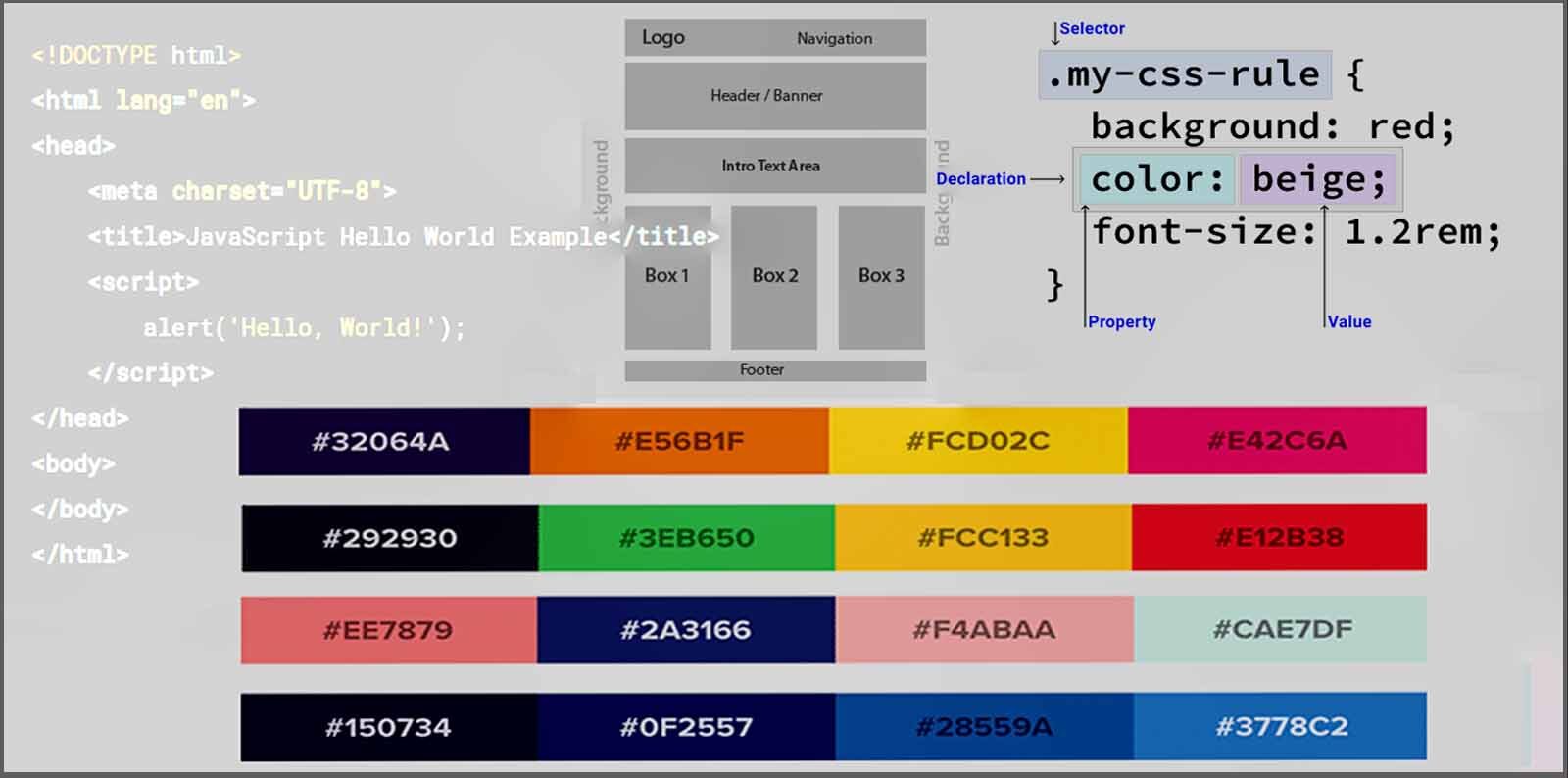
Web Frontend Foundations 1
Welcome to our exciting web development class for middle schoolers! In this class, we will introduce you to the fundamental building blocks of web frontends, starting with HTML, CSS, and JavaScript. You will learn how to create a basic web page using HTML and apply styles and layouts using CSS. We will also cover JavaScript, which will allow you to create interactive and dynamic elements on your web pages. Along the way, we’ll explore general web topics such as security, responsive design, and user experience. You will have the opportunity to apply what you learn in a hands-on project, where you’ll design and build your own website from scratch. Get ready to roll-up your sleeves and become a web developer!
Category
Middle School
Difficulty
Beginner
Technologies
Web, HTML, CSS, JS, VS Code
Format
In-Person
Duration
12 hours
Structure
